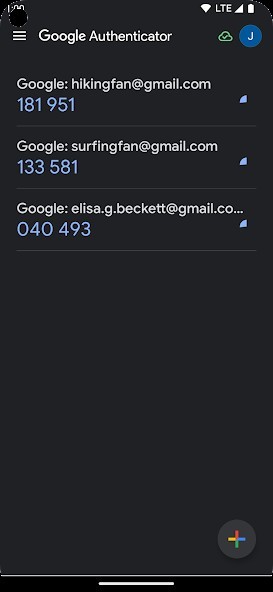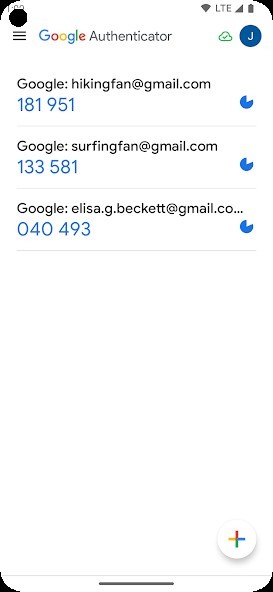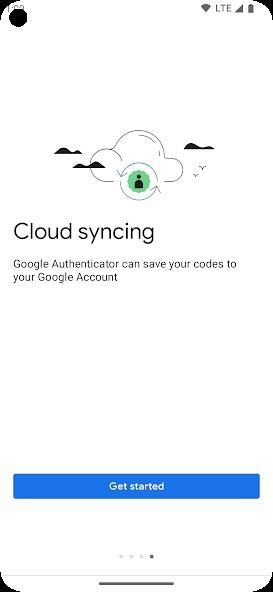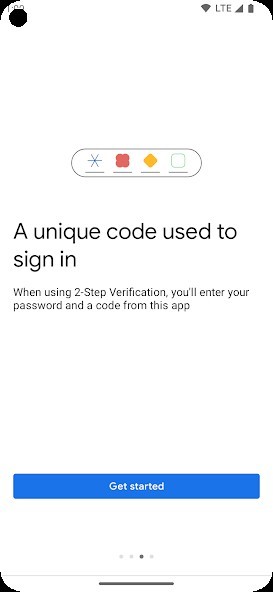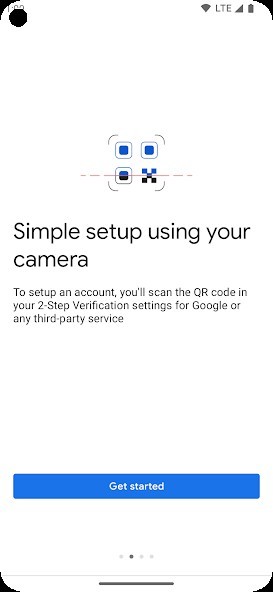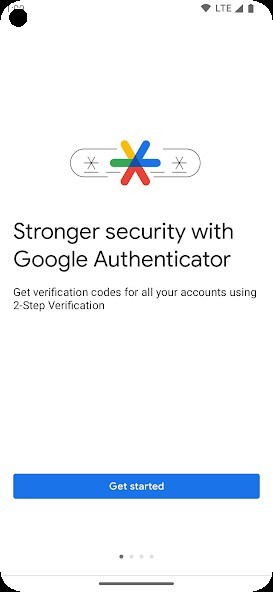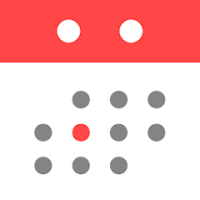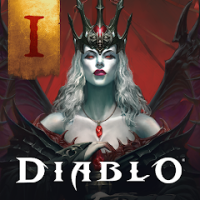Google Authenticator
Rating: 0.00 (Votes:
0)
Google Authenticator adds an extra layer of security to your online accounts by adding a second step of verification when you sign in.
This means that in addition to your password, you'll also need to enter a code that is generated by the Google Authenticator app on your phone.The verification code can be generated by the Google Authenticator app on your phone, even if you don't have a network or cellular connection.
* Sync your Authenticator codes to your Google Account and across your devices. This way, you can always access them even if you lose your phone.
* Set up your Authenticator accounts automatically with a QR code. This is quick and easy, and it helps to ensure that your codes are set up correctly.
* Support for multiple accounts. You can use the Authenticator app to manage multiple accounts, so you don't have to switch between apps every time you need to sign in.
* Support for time-based and counter-based code generation. You can choose the type of code generation that best suits your needs.
* Transfer accounts between devices with a QR code. This is a convenient way to move your accounts to a new device.
* To use Google Authenticator with Google, you need to enable 2-Step Verification on your Google Account. To get started visit http://www.google.com/2step
Permission notice:
Camera: Needed to add accounts using QR codes
User ReviewsAdd Comment & Review
Based on 0
Votes and 0 User Reviews
No reviews added yet.
Comments will not be approved to be posted if they are SPAM, abusive, off-topic, use profanity, contain a personal attack, or promote hate of any kind.
Other Apps in This Category